Published: | Last Edited:
Category: tech
Table of Contents
In one of the previous posts, I mentioned using Nextcloud as a self-hosted cloud platform. This post goes into details how I set up my instance.
Install Docker and Docker-Compose
To install docker, run:
curl -fsSL https://get.docker.com -o get-docker.sh
sh get-docker.sh
To install docker-compose, run:
sudo curl -L "https://github.com/docker/compose/releases/download/1.24.1/docker-compose-$(uname -s)-$(uname -m)" -o /usr/local/bin/docker-compose
sudo chmod +x /usr/local/bin/docker-compose
docker-compose.yml
Create this docker-compose.yml with following contents:
version: '3'
services:
db:
image: mariadb
command: --transaction-isolation=READ-COMMITTED --binlog-format=ROW
restart: always
volumes:
- /opt/nextcloud-db:/var/lib/mysql
environment:
- MYSQL_ROOT_PASSWORD=ENTER MYSQL PASSWORD
- MYSQL_PASSWORD=ENTER MYSQL PASSWORD
- MYSQL_DATABASE=nextcloud
- MYSQL_USER=nextcloud
redis:
image: redis:alpine
restart: always
app:
image: nextcloud:apache
ports:
- 8080:80
environment:
- REDIS_HOST=redis
depends_on:
- db
- redis
volumes:
- /opt/nextcloud-data:/var/www/html
restart: always
cron:
image: nextcloud:apache
restart: always
volumes:
- /opt/nextcloud-data:/var/www/html
entrypoint: /cron.sh
depends_on:
- db
- redis
Run docker-compose -f docker-compose.yml up -d to start all necessary containers.
Setting Up
Browse to http://localhost:8080 and you’ll see a set up page like this:
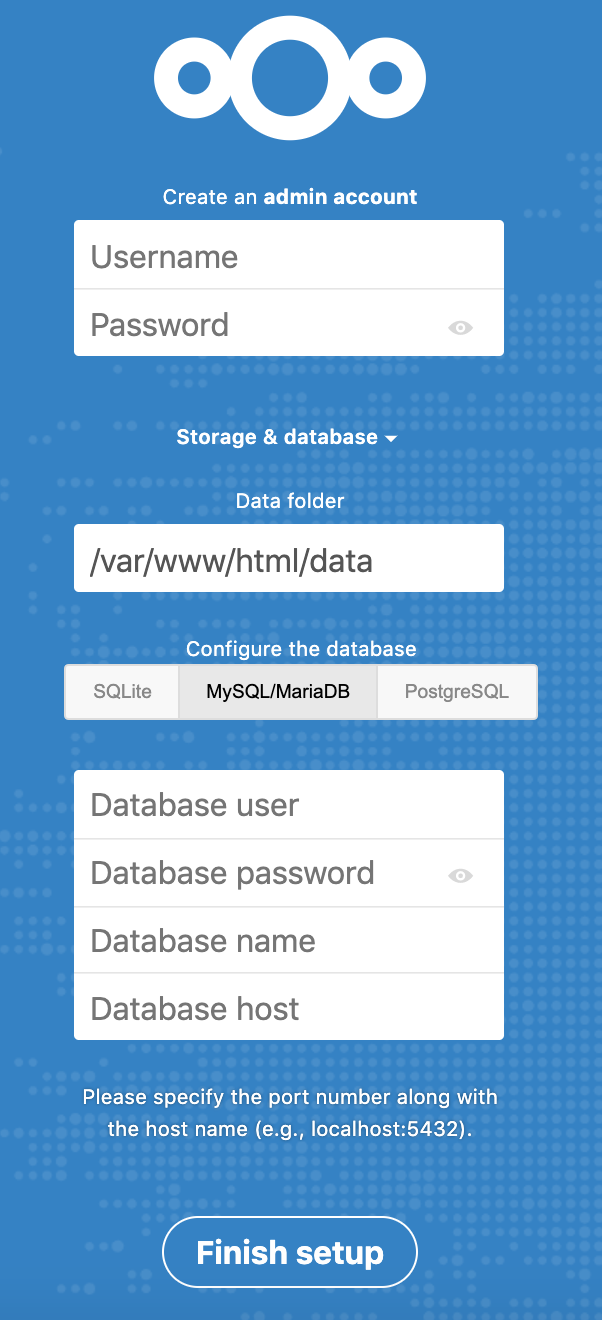
Fill in the fills as the following:
- Database user: nextcloud
- Database password: Enter your password in
docker-compose.ymlfile - Database name: nextcloud
- Database host: db
After setting up nextcloud, you will see something like:
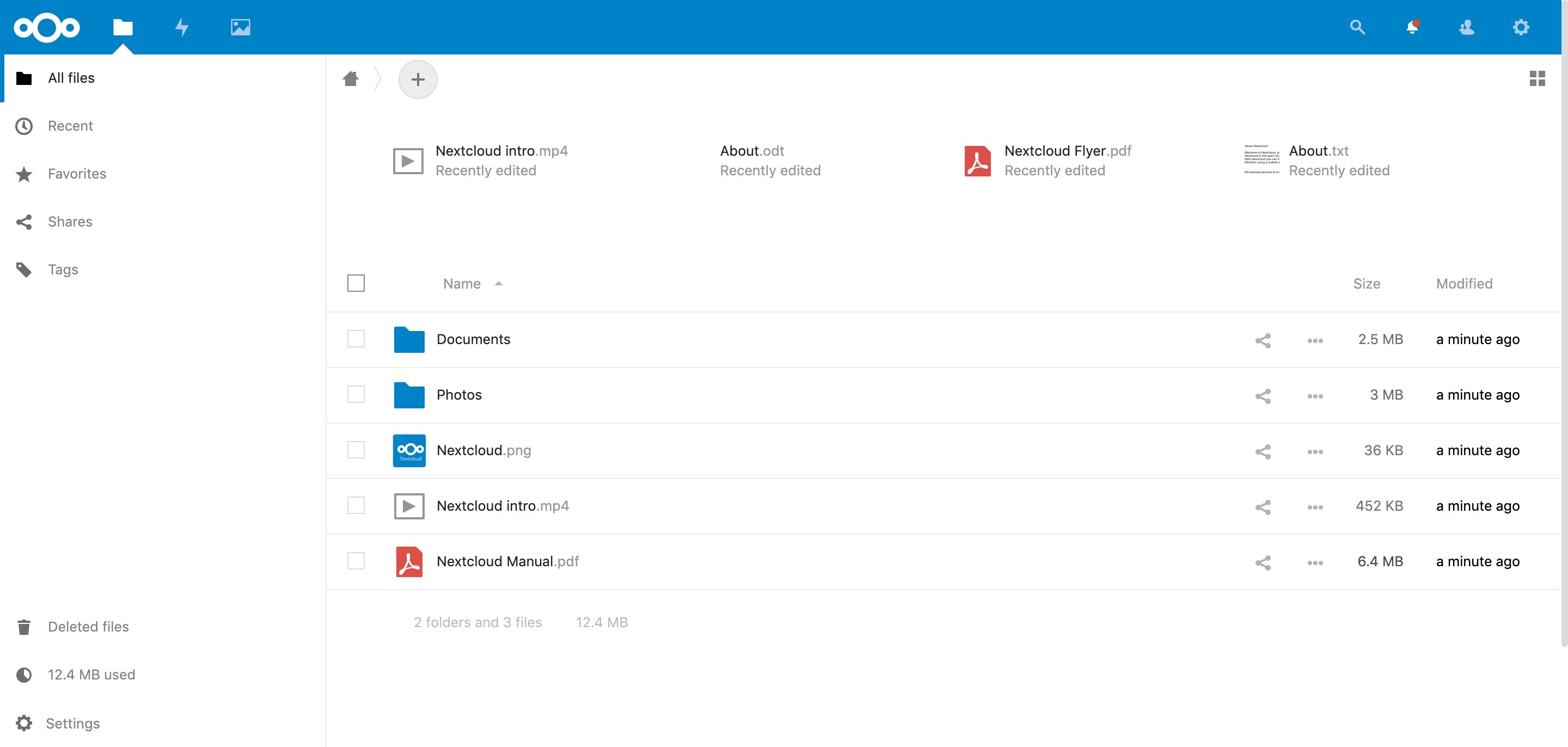
Modify Overwrite Protocal
Modify /opt/nextcloud-data/config/config.php and add:
'overwriteprotocol' => 'https',
Modify Upload Max Filesize
By default, Nextcloud only allows uploading file up to 2MB which is not very useful. We can modify the max filesize by adding /opt/nextcloud-data/.htaccess with following:
<IfModule mod_php7.c>
...
php_value upload_max_filesize 16G
php_value post_max_size 16G
</IfModule>
Next Post: December List of Selfhosted Apps
Previous Post: What I'm up to in September 2019