I recently create a post of how to enable offline support to websites with Workbox and turns out it already covers half of the work of turning my blog into a progressive web app (PWA). This note will cover the rest to fully convert a regular website to a PWA.
The first thing is to check what is needed to be done in order to be a PWA. We can do that by using Google Chrome’s developer tools’ audit.
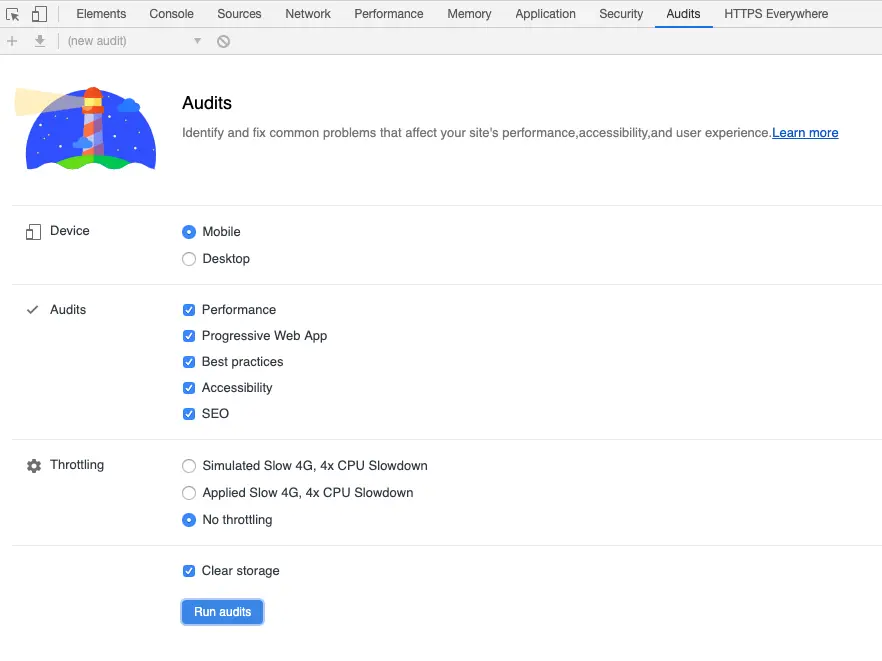
Give it a run, and see who well your website is doing.
Now let’s dive in the steps to turn my blog to a PWA.
Prerequisites:
Make sure have completed registering the worker service. Details are covered in the post I mentioned above.
Create manifest.json
The Web App Manifest is a JSON file designed to describe a Web Application. Below is what I declared for my site:
{
"short_name": "Jason's Notes",
"name": "Jason's Notes",
"icons": [
{
"src": "/assets/img/android-chrome-192x192.png",
"type": "image/png",
"sizes": "192x192"
},
{
"src": "/assets/img/android-chrome-512x512.png",
"type": "image/png",
"sizes": "512x512"
}
],
"start_url": "index.html",
"background_color": "#fdfdfd",
"display": "standalone",
"scope": "/",
"theme_color": "#faf5ef"
}
Above are the minimum fields you should declare for your manifest. Make sure you fill all of them.
Add meta tags:
I also added the required meta tags for a PWA:
<meta name="viewport" content="width=device-width, initial-scale=1">
<link rel="manifest" href="/manifest.json">
<link rel="apple-touch-icon" href="/assets/img/apple-touch-icon.png">
<meta name="theme-color" content="#faf5ef" />
Verify through Audits
If you have completed all the above steps, verify using the audits tool again and hopefully you’ll be greeted with this screen: 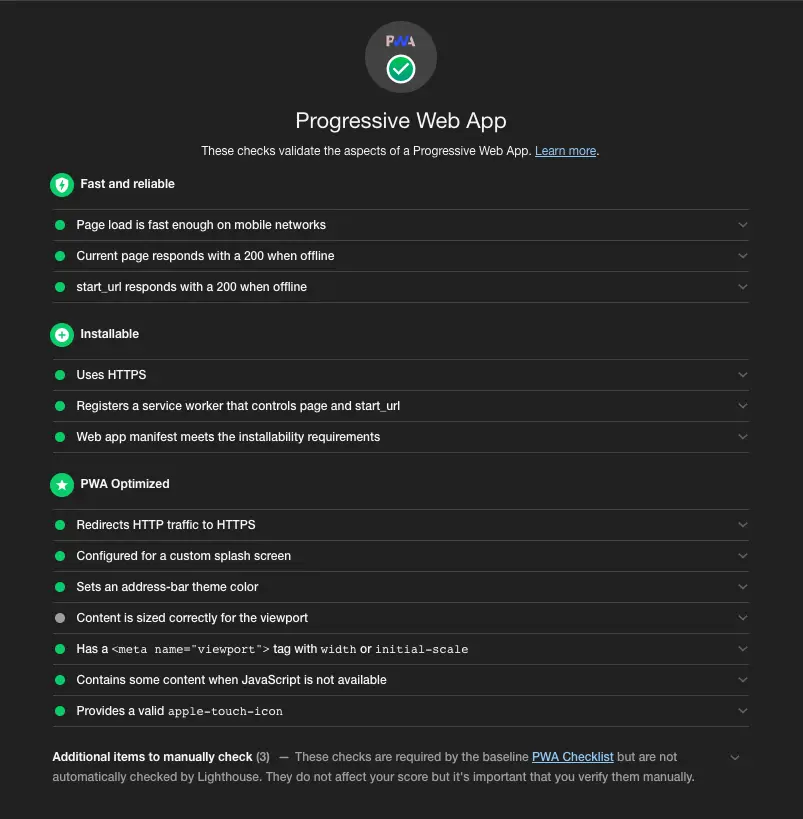
More ways to verify
- If you open the menu on chrome browser, you’ll see the option to install your pwa as an app on your desktop.
- View the site on browser and you can be asked to add this site as an app.
Conclusion
Using PWA, we ensure our site is viewable no matter what network condition is. I hope you’ll be able to turn your site to a PWA to improve your visitors’ experience.