Table of Contents
Edited Sep 06, 2023: Jekyll has created an article on how to use GitHub Actions to deploy Jekyll sites to Github. You can view the article at https://jekyllrb.com/docs/continuous-integration/github-actions/.

Follow up for my post How to Deploy to Github Pages Using CircleCI 2.0 + Custom Jekyll Dependencies. This is a guide to set up automatic build and deployment using Travis CI as opposed to CircleCI
Travis CI
Travis CI is also very powerful continuous integration tool, which allows rapid builds and deployment of your projects. Open source projects are supported and get free builds so as long as your static website is located on a public repository on Github, you won’t have to pay anything to use it.
Deploy to Github Pages with Travis CI
The first step is to grant Travis CI access to your repo. This is done by adding a personal access key to allow read and write access so that Travis CI can read and push your changes. You can find out how to do it here. In your Travis repo setting, set an environment variable GITHUB_TOKEN with the token value you’ve just created.
Next step is to configure the build and deployment step so Travis CI knows what to do
Create .travis.yml:
language: ruby
cache: bundler
branches:
only:
- source
script:
- JEKYLL_ENV=production bundle exec jekyll build --destination site
deploy:
provider: pages
skip-cleanup: true
local-dir: ./site
target-branch: master
email: deploy@travis-ci.org
name: Deployment Bot
github-token: $GITHUB_TOKEN
keep-history: true
on:
branch: source
The .travis.yml file declares the steps for Travis CI to execute, you can see that we are telling Travis CI to build the site using the source code from branch source and deploy the changes on branch master. Configuring on Travis CI is a little simpler than CircleCI as the tool takes care of caching the dependencies under the hood.
After you have created these files, commit and push the changes to source branch. You will see a new build will start in Travis CI, which will execute all the steps mentioned above and put the new changes of your site on master branch. You may see something similar to this on Travis CI:
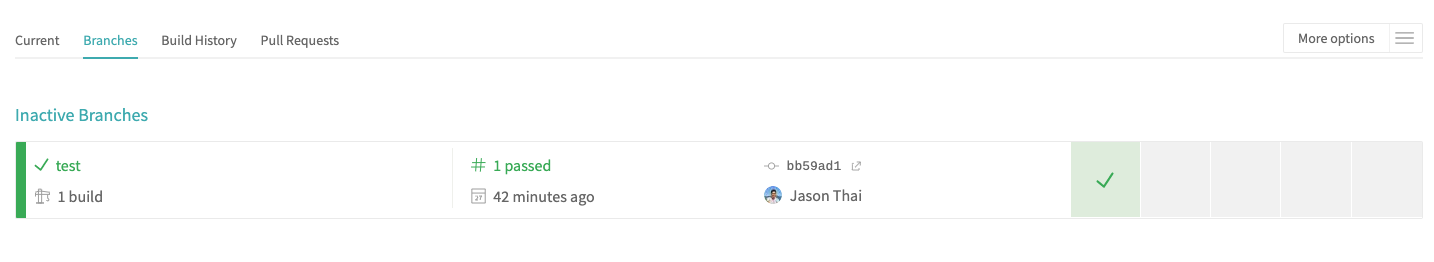
Once it’s done, your changes will be available for viewing.
For other configurations, you can also check out Travis CI’s guide here
Conclusion
I hope this guide is also useful in helping you set up automatic build and deployment of your personal site on Github Pages. Using CI tools definitely helps free you from the limitation and restriction of Github Pages.