Table of Contents
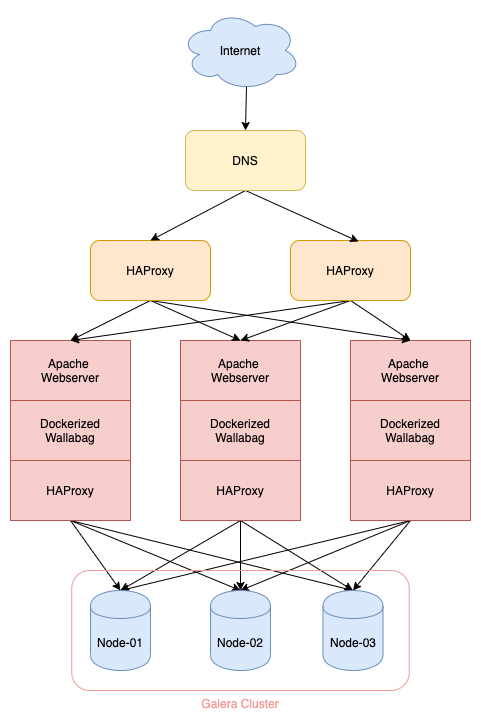
Introduction
Wallabag is a self hostable application for saving web pages: Save and classify articles. Read them later. Freely https://wallabag.org/en
This post will provide an example of setting up a highly available web application. We will cover set up Wallabag using Docker Compose and configure HAProxy to load balance the multiple webservers that run Wallabag.
Prerequisite
You should have set up the Galera cluster and configured HAProxy as the load balancer for the DB nodes. As shown in the diagram, the webserver node is the same as the HAProxy node configured to communicate with Galera cluster. Refer to all the previous posts of HA Series to set them up:
[High Availability Series] PART I: Set Up and Use SSL to Secure MariaDB on Debian Servers
[High Availability Series] PART II: Configure and Secure a 3-node Galera Cluster
[High Availability Series] PART III: High Availability Galera Cluster with HAProxy and Stunnel
You should also have set up Apache2 as your web server, and installed Docker and Docker Compose:
$ curl -fsSL https://get.docker.com -o get-docker.sh
$ sh get-docker.sh
$ sudo curl -L "https://github.com/docker/compose/releases/download/1.24.1/docker-compose-$(uname -s)-$(uname -m)" -o /usr/local/bin/docker-compose
$ sudo chmod +x /usr/local/bin/docker-compose
$ sudo apt install apache2
$ sudo a2enmod ssl proxy proxy_http
Note the IP of docker0 proto on the webserver node:
$ ip r | grep docker0
172.17.0.0/16 dev docker0 proto kernel scope link src 172.17.0.1
The value is usually 172.17.0.1
Configure the first webserver instance
Install Wallabag
Create the docker-compose.yml and add the following lines:
version: '2'
services:
wallabag:
image: wallabag/wallabag
logging:
driver: "json-file"
options:
max-file: "3"
max-size: "10m"
environment:
- POPULATE_DATABASE=false
- SYMFONY__ENV__DATABASE_DRIVER=pdo_mysql
- SYMFONY__ENV__DATABASE_HOST=172.17.0.1
- SYMFONY__ENV__DATABASE_PORT=3307
- SYMFONY__ENV__DATABASE_NAME=wallabag
- SYMFONY__ENV__DATABASE_USER=wallabag
- SYMFONY__ENV__DATABASE_PASSWORD="SOME SECURE PASSWORD"
- SYMFONY__ENV__DATABASE_CHARSET=utf8mb4
- SYMFONY__ENV__MAILER_HOST=ENTER YOUR VALUE HERE
- SYMFONY__ENV__MAILER_USER=ENTER YOUR VALUE HERE
- SYMFONY__ENV__MAILER_PASSWORD=ENTER YOUR VALUE HERE
- SYMFONY__ENV__FROM_EMAIL=ENTER YOUR VALUE HERE
- SYMFONY__ENV__DOMAIN_NAME=ENTER YOUR VALUE HERE
- SYMFONY__ENV__FOSUSER_REGISTRATION=false
ports:
- 8080:80
volumes:
- /opt/wallabag/images:/var/www/wallabag/web/assets/images
restart: always
network_mode: bridge
Explanation of a few options:
-
SYMFONYENVDATABASE_HOST=172.17.0.1 - The IP of docker0 proto we noted earlier. This tells docker to talk to the localhost mysql instance. Why not
127.0.0.1? Because docker communicates in its own subnet and127.0.0.1does not mean localhost. -
SYMFONYENVDATABASE_PORT=3307 - As previously configured,
3307is the port we expose through HAProxy to talk to our Galera cluster - network_mode: bridge - Configure the network mode in order for docker to talk to local mysql on the webserver node.
Start the container:
$ docker-compose up -d
Configure Apache reverse proxy to expose Wallabag to end users
The domain I use is https://wallabag.jasonthai.me, you can change this to your own one.
Create /etc/apache2/sites-available/wallabag.jasonthai.me.conf and add the following:
<VirtualHost *:80>
ServerName wallabag.jasonthai.me
Redirect permanent / https://wallabag.jasonthai.me/
</VirtualHost>
<VirtualHost *:443>
ServerAdmin webmaster@localhost
ServerName wallabag.jasonthai.me
ServerAlias wallabag.jasonthai.me
ProxyPreserveHost On
ProxyPass / http://127.0.0.1:8080/
ProxyPassReverse / http://127.0.0.1:8080/
ErrorLog ${APACHE_LOG_DIR}/wallabag-error.log
CustomLog ${APACHE_LOG_DIR}/wallabag-access.log combined
SSLEngine on
SSLCertificateFile /etc/letsencrypt/live/jasonthai.me/fullchain.pem
SSLCertificateKeyFile /etc/letsencrypt/live/jasonthai.me/privkey.pem
Include /etc/letsencrypt/options-ssl-apache.conf
</VirtualHost>
Note: I have already configured SSL/TLS certificates. You need to configure one yourself.
Enable the configuration and reload apache2:
$ sudo a2ensite /etc/apache2/sites-available/wallabag.jasonthai.me.conf
$ sudo systemctl reload apache2
Configure the second and third webserver node
Do the same as the first node
Configure HAProxy to load balance three webservers
ON your separate HAProxy node, Edit /etc/haproxy/haproxy.cfg and add the following (remember to replace with your actual domain):
frontend https-in
# Only bind on 80 if you also want to listen for connections on 80
bind *:443 ssl crt /etc/certs/jasonthai.me.pem
bind :::443 ssl crt /etc/certs/jasonthai.me.pem
option httplog
mode http
acl wallabag hdr(host) -i wallabag.jasonthai.me
use_backend wallabag if wallabag
default_backend no-match
backend wallabag
mode http
balance roundrobin
option ssl-hello-chk
option httpchk HEAD /login HTTP/1.1\r\nHost:wallabag.jasonthai.me
http-check expect status 200
http-request disable-l7-retry if METH_POST
default-server ssl sni req.hdr(Host) check check-ssl verify none
# Add an entry for each of your backend servers and their resolvable hostnames
server webserver-01 IP-of-webserver-01:443
server webserver-02 IP-of-webserver-02:443
server webserver-03 IP-of-webserver-03:443
Note: I have already configured SSL/TLS certificates. You need to configure one yourself.
Configure DNS for your Wallabag and IP
Depending on your DNS provider, you will need to configure this yourself. Point your Wallabag domain you configured to the IP address of HAProxy node we have just configured. You may also add another HAProxy node and use a GEO-based DNS to improve the performance and add some more redundancy.
Conclusion
This post provides an example of setting up a highly available Wallabag using the technology we have convered so far in the high availability series. Future post will go into details of some failover mechanisms and good practices for HA systems.
References
[High Availability Series] PART I: Set Up and Use SSL to Secure MariaDB on Debian Servers
[High Availability Series] PART II: Configure and Secure a 3-node Galera Cluster
[High Availability Series] PART III: High Availability Galera Cluster with HAProxy and Stunnel
https://galeracluster.com/library/documentation/deployment-variants.html