Table of Contents
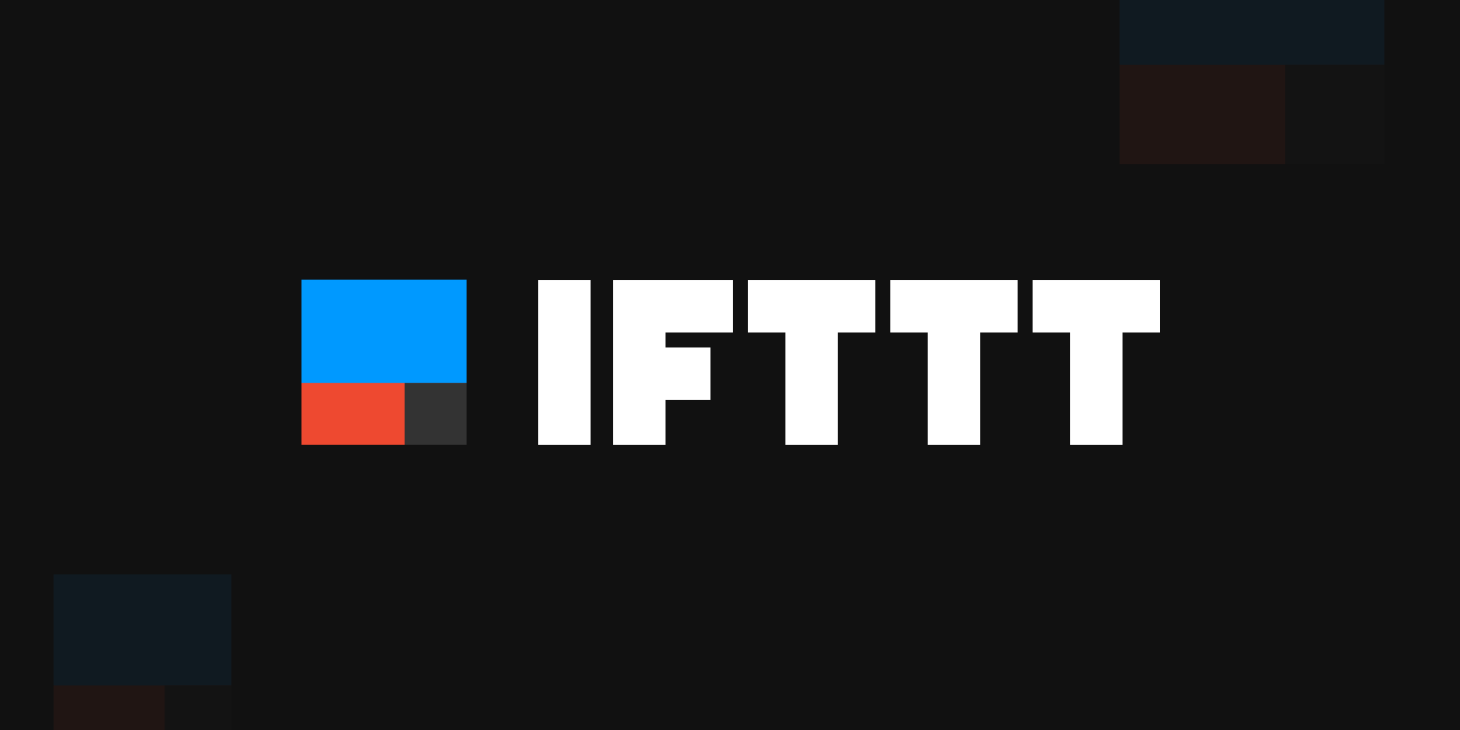
I have been using IFTTT to automate a part of my life and I figure it is useful not just to me but to others as well. This post lists some of the useful applets I use to improve my day to day activities.
What is IFTTT?
IFTTT is the free way to do more with hundreds of the apps and devices you love, including Twitter, Dropbox, Evernote, Nest, Fitbit, Amazon Alexa, and Google Assistant.
On IFTTT, we call those services. To see all of the services on IFTTT, check out our services list. We bring services together into Applets. Applets are specific things that can happen when you connect services — things your apps can’t do on their own.
For example, you could use an Applet to sync Amazon Alexa to-dos with your Google Calendar. Or one that lets you create events in your iPhone Calendar, via Google Assistant.
Essentially you can connect service A and service B to produce some events or activities C configured in an applet.
How does IFTTT work?
IFTTT helps you connect all of your different apps and devices. When you sign up for a free account, you can turn on Applets that help your apps and devices work together to do specific things they couldn’t do otherwise. For example, you can back up your Instagram photos to Dropbox, have your lights turn on when you enter your home, or automatically remind a Slack channel about a meeting. There are millions of Applets to explore.
Here’s how it works:
- Create a free account.
- Browse the IFTTT website or app to find an Applet that interests you.
- Click into the Applet and turn it on.
- Connect the services that are involved in the Applet — this is only so we can use them to run Applets on your behalf. IFTTT provides a layer between different services to only allow them to do what you specifically tell them to do.
- Find more Applets, and repeat!
I usually download the mobile app to set up and configure the applets. They are available on both Android and iOS
Some Applets I use
- Get weather forecast at 7 AM
- Get rain alert
- Receive new AWS announcements through RSS feed - AWS news feed
- Capture Ring security camera photo if motion is detected
Those are just a few that I am using. There are definitely a lot of useful integrations available on IFTTT. I highly recommend you check it out. You can also build your own integration and customize them to fit with your activities.
Conclusion
I think IFTTT is a very powerful service that is useful to almost everyone. From various existing integrations to new ones that you can build, I am sure you will benefit from the service. Give it a try!